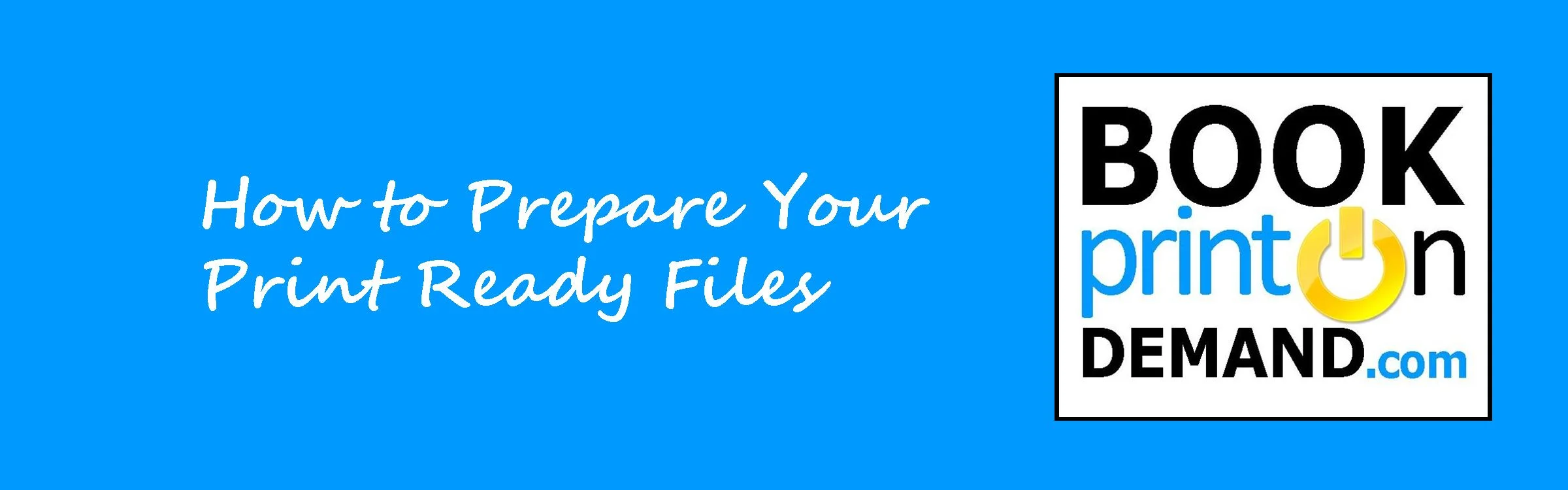Document Preparation
BookPrintOnDemand.com requires two files to print, one for the book interior and one for the book cover. Both must be either PDF (Adobe) or XPS (Microsoft) files.
PDF Files
We recommend the use of the PDF X-1a file format for both interiors and covers. This PDF format is available with Adobe's professional design software such as Acrobat Professional, InDesign, and Distiller. The X-1a format helps ensure that photos, images, and drawings are rendered correctly and that the desired fonts are embedded. BookPrintOnDemand.com is able to successfully print many simple PDFs created through Word or other PDF creation tools that do not produce X-1a formatted files. However, if a physical proof shows font/character problems or issues with photos, images, or drawings, recreating the PDF in the X-1a format is the first solution to try in almost all cases.
Creating PDF X-1a Files
Adobe Distiller
Adobe Distiller is usually the best way to create PDF files. Whether you are preparing files in InDesign, Illustrator, Word, or any other program on your computer, this tool can act as a print driver to prepare press ready PDFs. When printing to Adobe PDF Distiller, you need to set several options for best results. After selecting "Adobe PDF" as your printer, click "Properties". From here, set "Default Settings" to "PDF/X-1a:2001(CMYK)", and uncheck "Rely on System Fonts". Under the "Paper/Quality" tab select "Black & White" for book bodies and "Color" for covers.
Alternative PDF printers
While Distiller is the best PDF printer available, it's also possible to use many alternative programs. If you have PDF files made from one of these alternative programs, feel free to submit them. We've done a lot of work to ensure most PDF files will be successful regardless of origin.
The most important consideration when creating a PDF by any method is that all fonts should be embedded. This is usually done by selecting a "press ready" option or checking an "embed all fonts" checkbox.
Working With Previously Created PDF Files
You may already have PDF files that you've previously printed from. In this case it's usually a good idea to check the files for common flaws before printing them. This is done in Adobe Acrobat(not Reader) through a tool called "Preflight" found under "Advanced->Preflight". To use this tool, select "PDF/X compliance->Convert to PDF/X-1a (Coated FOGRA27)". The preflight job will run and flag any potential problems; it may also fix many common issues automatically.
If there are problems which are not automatically fixed, it's very likely that our software will be able to handle the issue anyway. You should carefully look over your proof however, and if any problems are evident, seek the help of a professional designer.